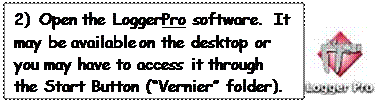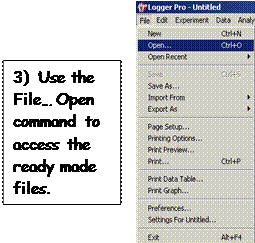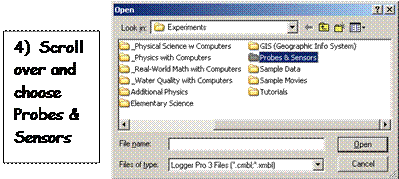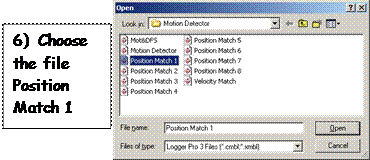Motion Detecting – Motion
Matching
Instructions
Set-Up
1. Log
in as a guest. Username: guest-ehs Password: guestehs
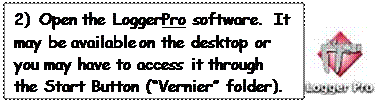
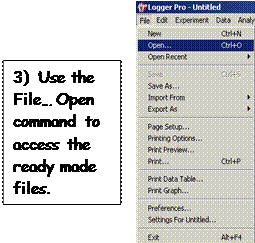
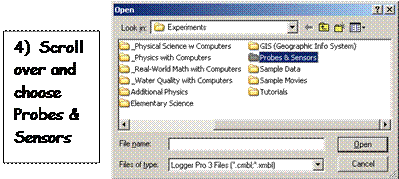
5) Scroll down and choose "Motion Detector"
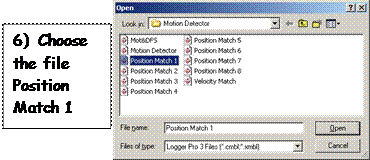
7) Plug
in the Go!Motion Detector. Flip up the hinged sensor and make sure the
device is set to what looks like the People and Basketballs setting.
8) Click "collect" to begin collecting data. Match your motion to
the provided graph by walking toward and away from the sensor while you
watch the graph form. The sensor works best with big, flat objects.
For better results, try holding a flat sheet of cardboard in front of you
and make sure that you always keep the sheet in the sensor's path as you
move.
9)
There are 8 position match
files altogether. Each person should
do at least 2 different matches, and
your group should try all of the matches.