Thursday, 10/15
· Quiz – Finding the density of the hot air in a balloon
· How to complete the homework
· Balloon Project Work Time
· Homework: Hot air balloon calculations using Google Sheets
o Modify this spreadsheet
o Watch this video, if necessary.
Monday, 10/19
· Finish balloons, fly balloons, collect data.
· Work on hot air balloon slideshow in Google Slides.
o Use the template, but replace example content and directions with your content.
o Groups of 3 must add voice narration. Google “add narration to google slides” to find out how. Here’s a link to one how-to video.
Wednesday, 10/21
· Finish balloons, fly balloons, collect data.
· Work on hot air balloon slideshow in Google Slides
·
Hopefully, everyone will have flown a balloon by
the end of today. If not, at least make
sure you have collected all of the data that you can possibly collect. You will need that data tomorrow in the
library. You will not be able to fly
your balloon again until after Mr. Stapleton returns from Montana. That will be next Thursday.
Friday, 10/23 –Class in Library Computer Lab
· Mr. Stapleton is in Montana
· Work on your hot air balloon Google Slides slideshow.
o If you do not have all of your data, there is still a lot that you can complete in the slideshow.
· Prepare for the test on Tuesday. The test will be open-note, open-web.
Tuesday, 10/27 – Class in Library Computer Lab
· Open-note, open-web test. You may create and use any notes you want. You can Google anything you want. But -- you cannot have someone else help you while you are taking the test. This is what you will have to do…
o In Rhino…
§
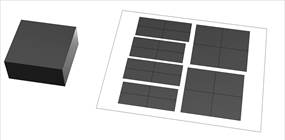 Create a specific 3-D
shape. The shape will be a pyramid, a truncated
pyramid, or a box. Different students will be asked to create different shapes.
Create a specific 3-D
shape. The shape will be a pyramid, a truncated
pyramid, or a box. Different students will be asked to create different shapes.
§
Save your file
§
Scale the shape so that its surface area is
within a specified range (for example, 2,500-3,000 in2). Different
students will have different area ranges.
§ Unroll the shape. Do not delete or modify the original solid shape. Move it to the side.
§ Create a rectangle (like your “virtual plastic sheet”) of specified dimensions.
§ Fit the pieces of your shape on the rectangle that you have created (Example above right).
§
For an A+, you must move and rotate
some your pieces to create a single net connecting all of the pieces. You must also rescale and rotate your net to
be as large as possible while fitting within the rectangle that you drew. You may not change the 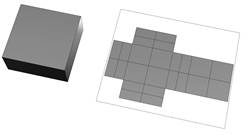 size of the rectangle. Do not re-scale your 3-D shape; just rescale
the 2-D pieces. (Example on right).
size of the rectangle. Do not re-scale your 3-D shape; just rescale
the 2-D pieces. (Example on right).
o Complete a hot air balloon spreadsheet in Google Sheets…
§ You will be provided with an unfinished spreadsheet similar to the one you were given for homework on 10/15.
§ This new spreadsheet will not include hints on how to solve the problems and enter formulas.
§ The new spreadsheet will not be arranged in the same manner as the homework spreadsheet. The cells into which you must enter formulas will have been moved to different locations.
§ Not all students will receive the same version of the test.